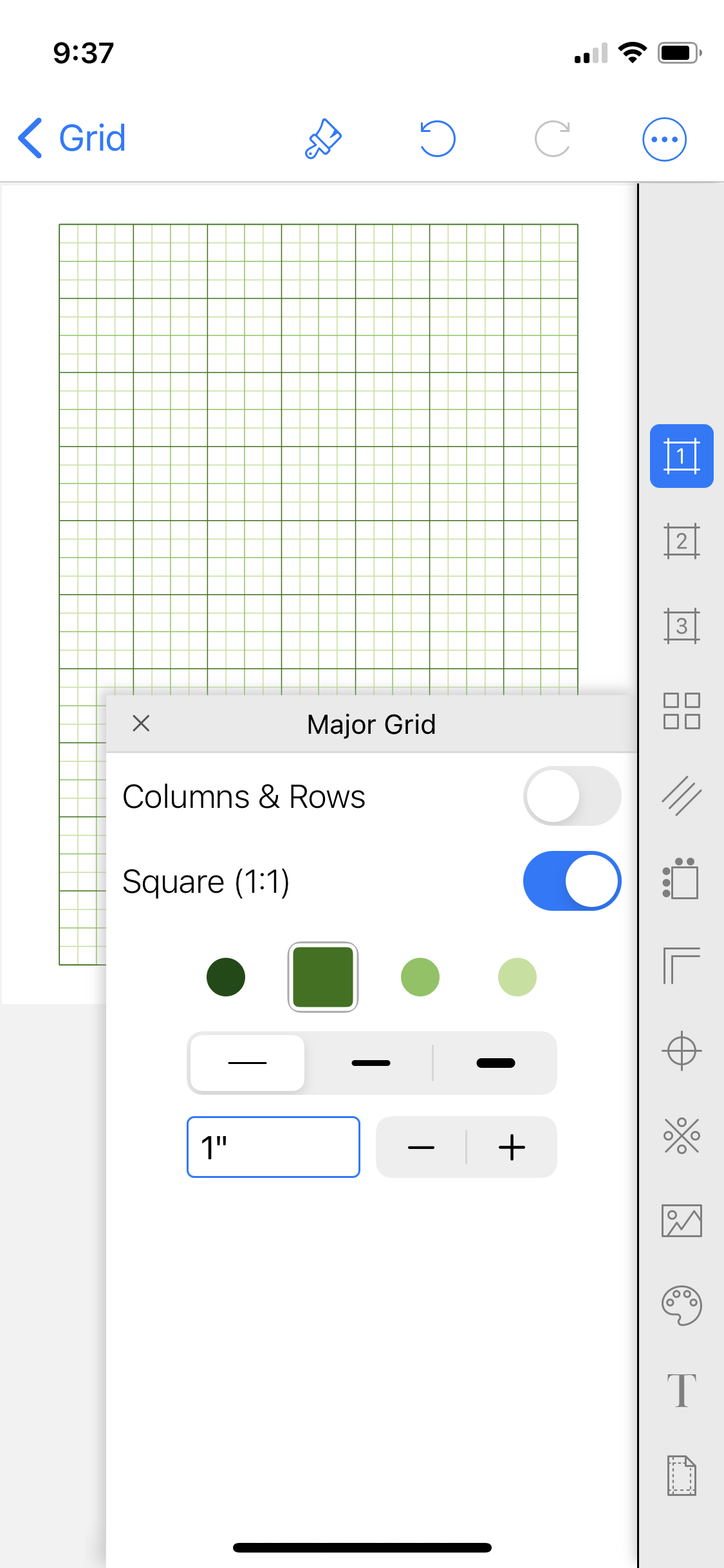Frequently Asked Question
How do I create a fine line grid?
By default the major grid opens with a green color and medium line weight.
To create a fine line graph paper switch to a palette that is shades of a single color. Then assign each line a different shade and set all the line weights to light.
First, switch to a single color palette for the grid lines. Open the Palette tool. MORE DETAIL about the Palette tool. Scroll to select a palette with a single-color in shades of dark to light. The example below shows a green palette.
Open each grid division menu to
Adjust the shade for each division, choosing dark to light colors for Major to Subdivision.
Set all lines to fine line weight
Once all the changes to line color and weight are made, use the zoom gesture to more easily see the 3-level grid with fine lines.
One final note, if shared as a PDF there is a setting' ‘•••’ More to set the PDF Line Width. Becuse the default is medium, change the setting before sharing or printing to light.