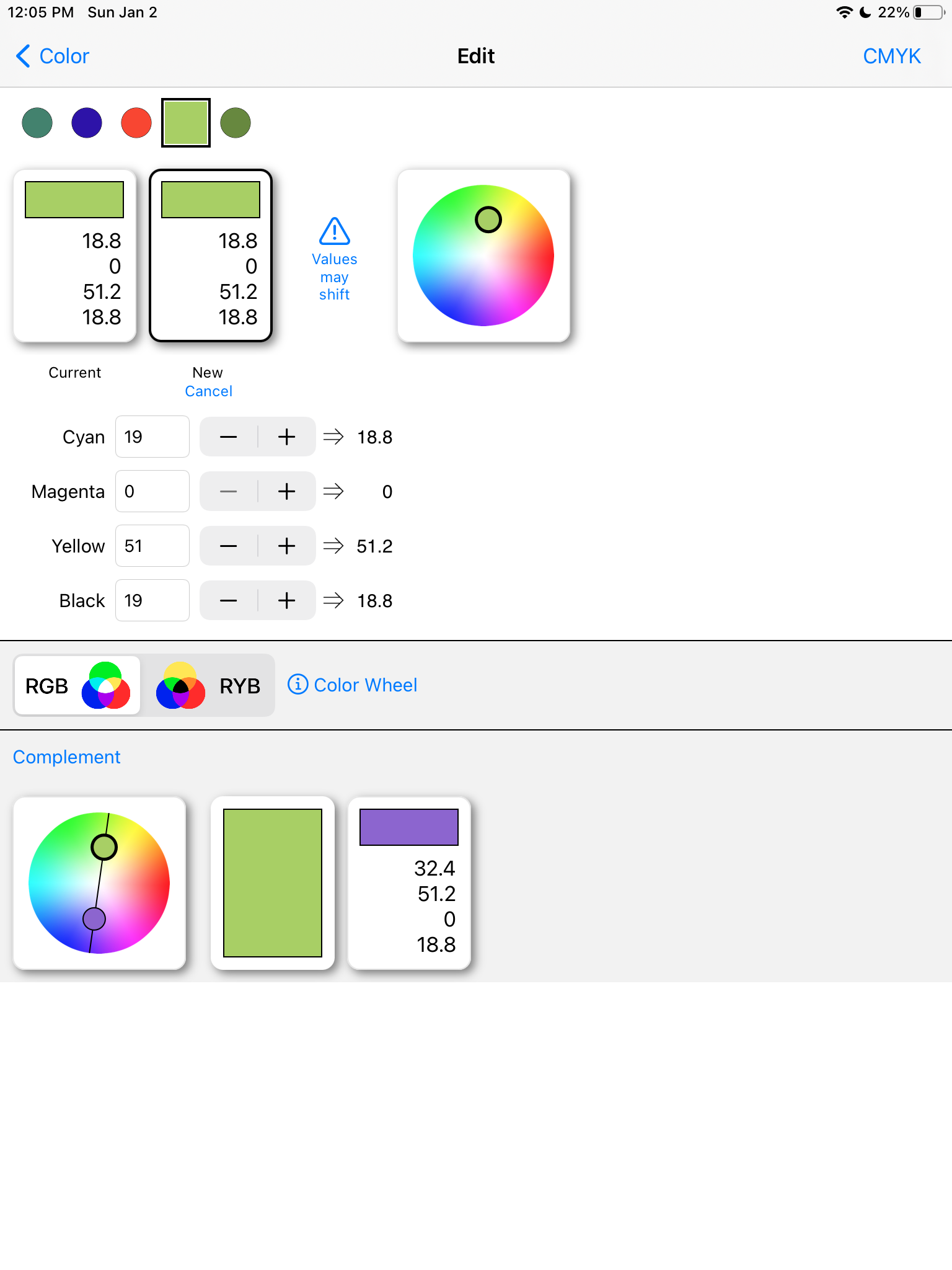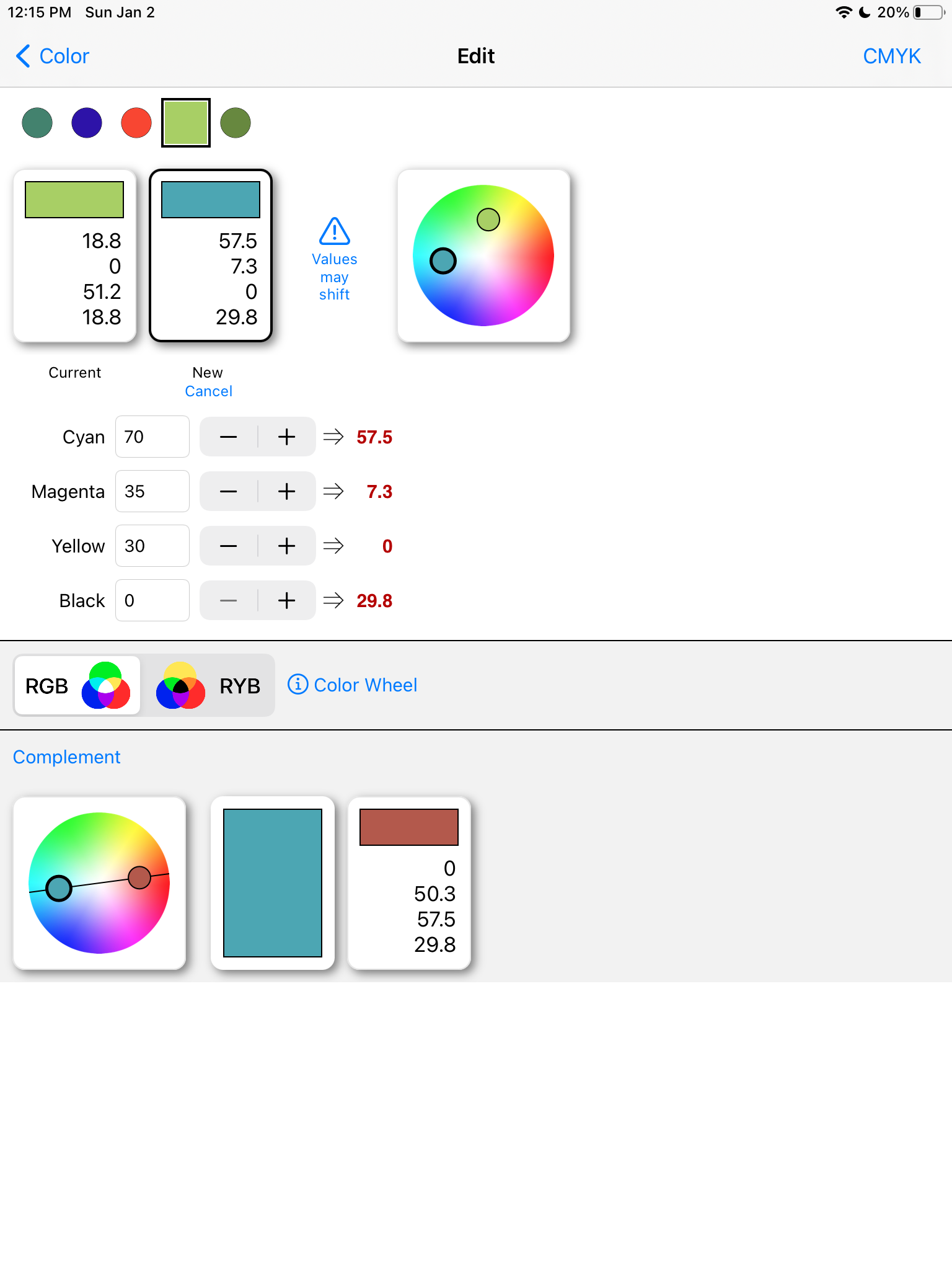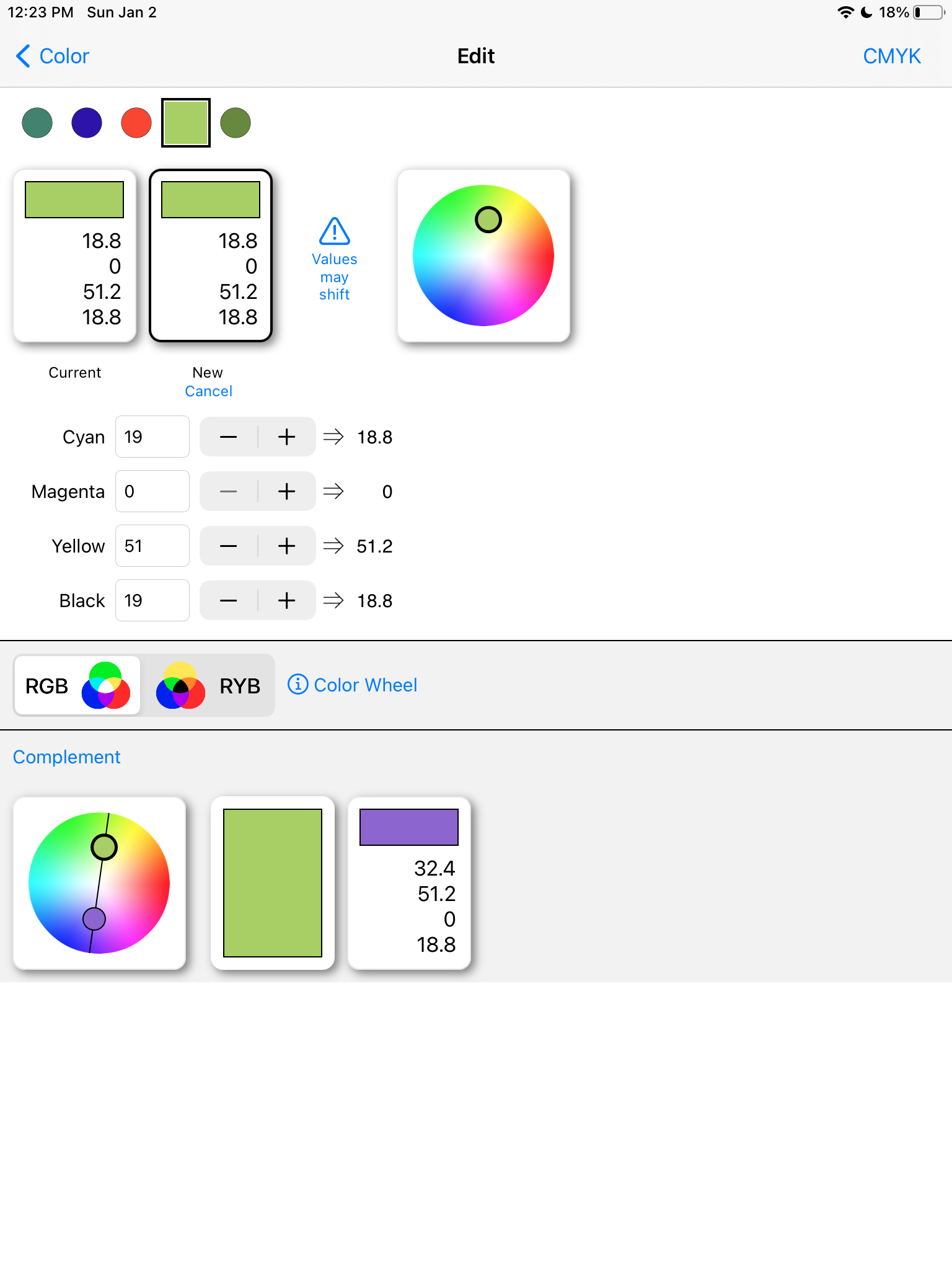Pic Colors Frequently Asked Question
Why does Pic Colors change the value of the CMYK color entered?
Pic Colors gives an alert when the CMYK value entered is not be same as the value saved by Pic Colors.
Before saving a CMYK color value, Pic Colors must use a formula to convert it to RGB so the color works with other features in the app. The conversion may result in a CMYK value that is slightly different from what was entered.
RGB is the native color mode for digital screens, therefore Pic Colors stores colors as RGB. This could have been a limitation for some creatives, because it is not always possible to work strictly in RGB or HEX. To expand its reach, Pic Colors enabled working with other color modes by using standard formulas. These formulas translate entered CMYK values into their closest RGB equivalent so they can be saved. This also means the listing of a color's CMYK is the result of calculating it from the saved RGB. You may find that after entering colors as CMYK values, Pic Colors may list slightly different values for the CMYK. Why? Because to save an entered CMYK color, Pic Colors must use the formula to convert it to RGB before saving it. So, the CMYK value listed by Pic Colors may be slightly different from what was entered.
Therefore, Pic Colors gives an alert when an entered CMYK value is not be same as the resulting value after conversion to RGB. Of course, because Pic Colors uses standard formulas this alert is just informational for digital projects — however — understanding this could be important for those working on print projects.
How Pic Colors reports that CMYK values saved will be different than those entered
In this example a CMYK color currently in the palette is edited from a yellow-green to the CMYK blue-green color 70-35-30-0.
Open color tile in Edit (Tap a color tile or wrench icon.)
Set color mode to CMYK.
Enter new CMYK values. Pic Colors uses the RGB value to calculate the closest CMYK values. The calculated CMYK value is displayed in red to the right of the value entry table.
Decision time.
This is what Pic Colors will save for the CMYK.
Don't like this result? Tap 'Cancel' under the New color tile to abandon change.