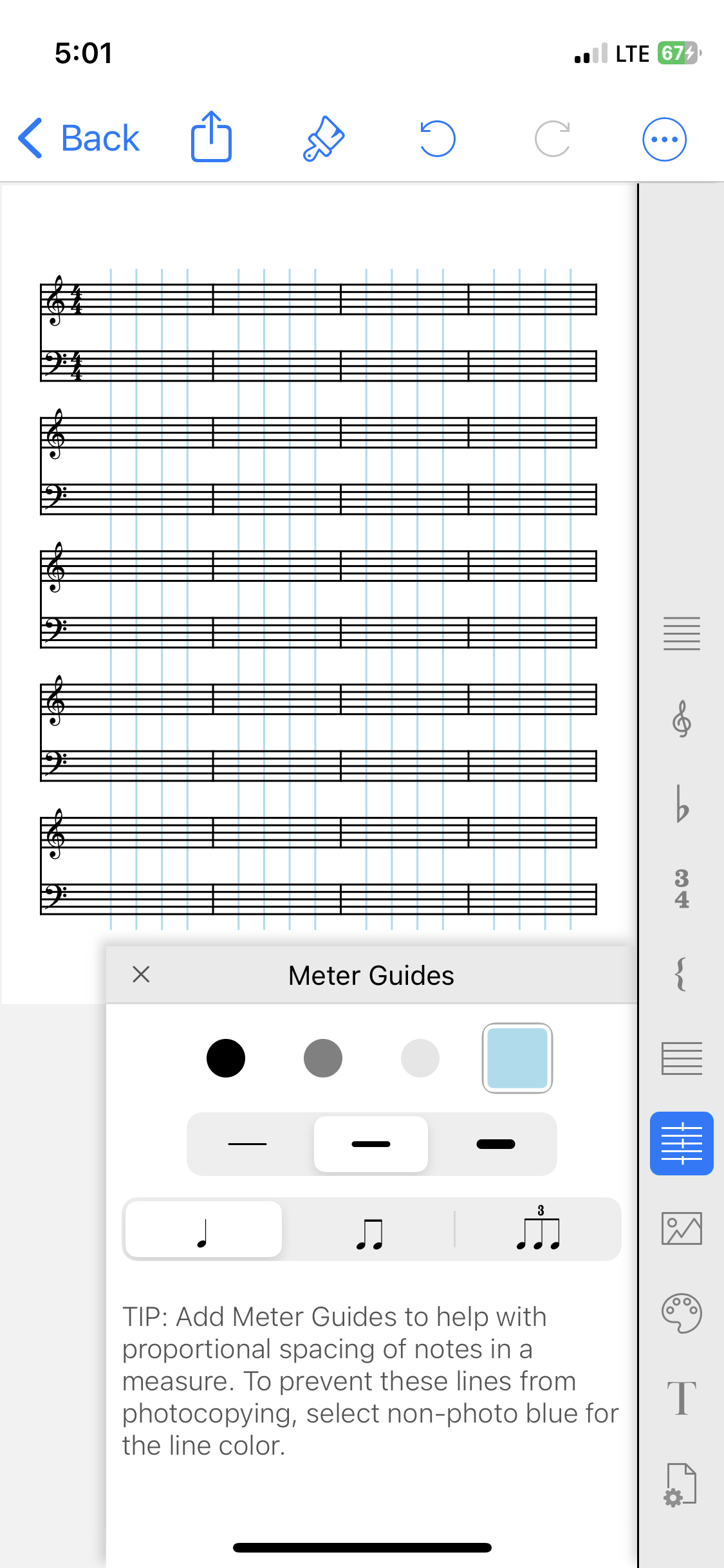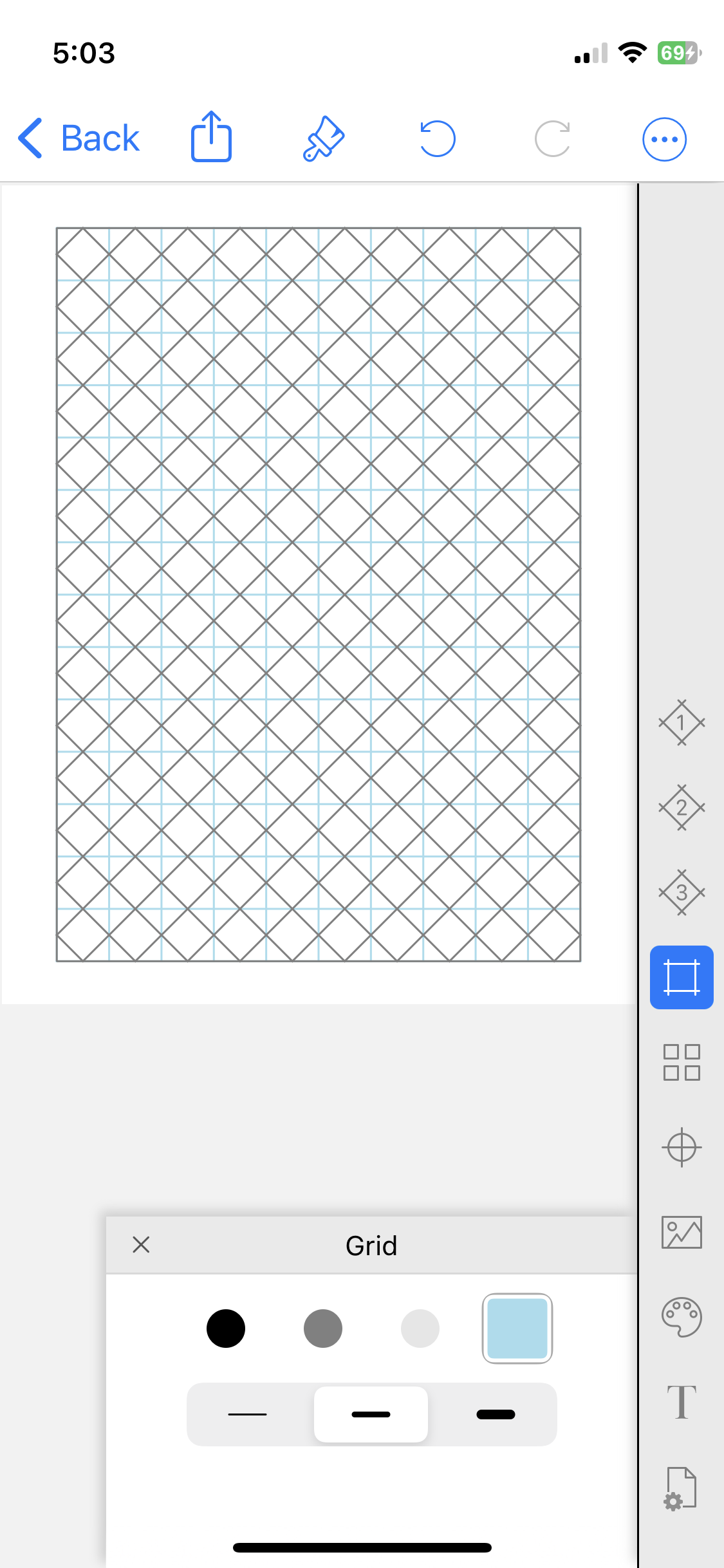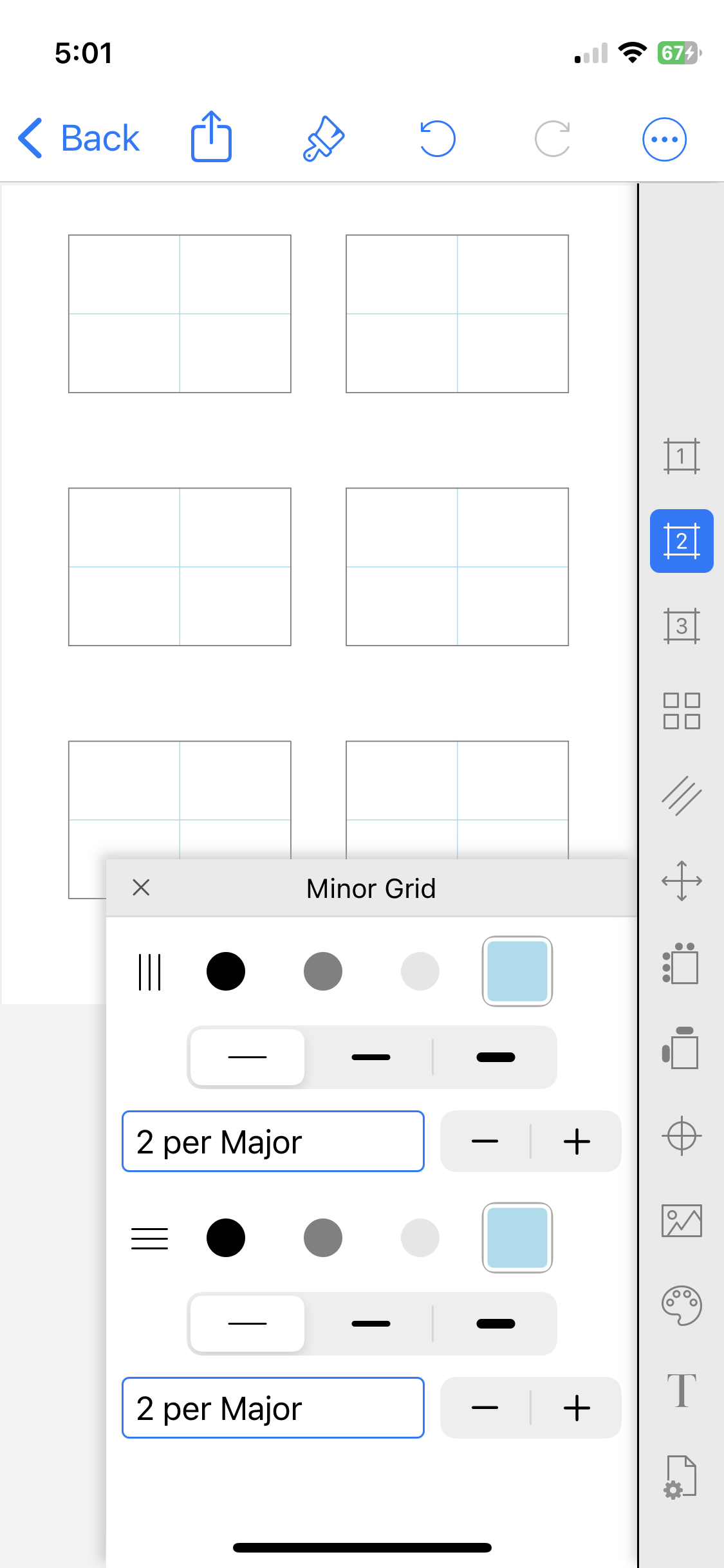Frequently Asked Question
How do I set a line color so it is invisible to most copiers and will not print when copied?
The Palette tool for line colors includes ‘Non-Photo Blue’.
Scroll to find this color palette near the bottom of the list. For situations that call for it, this palette can make working with any paper easier and make a more polished final grid.
For an example, we'll work with the Music Paper and set the meter guides to not print when a page is copied.
1.Add a new Music paper
Music is an unusual paper because by default a page opens with the Non-Photo Blue palette. On other papers you can switch to the Non-Photo Blue palette by scrolling to it in the Palette tool.
As a first step we’ll get the basic grid in place by setting the Time Signature and Measures.
2 — Add Meter Guides using Non-Photo Blue lines
Open Meter Guide menu. Select the Non-Photo Blue tile (far right color tile).
The Non-Photo Blue color palette can make working with any paper easier and make a more polished final grid —
Include a grid overlay, grid labels or quadrant dividers that guide your efforts and will all disappear when copied.