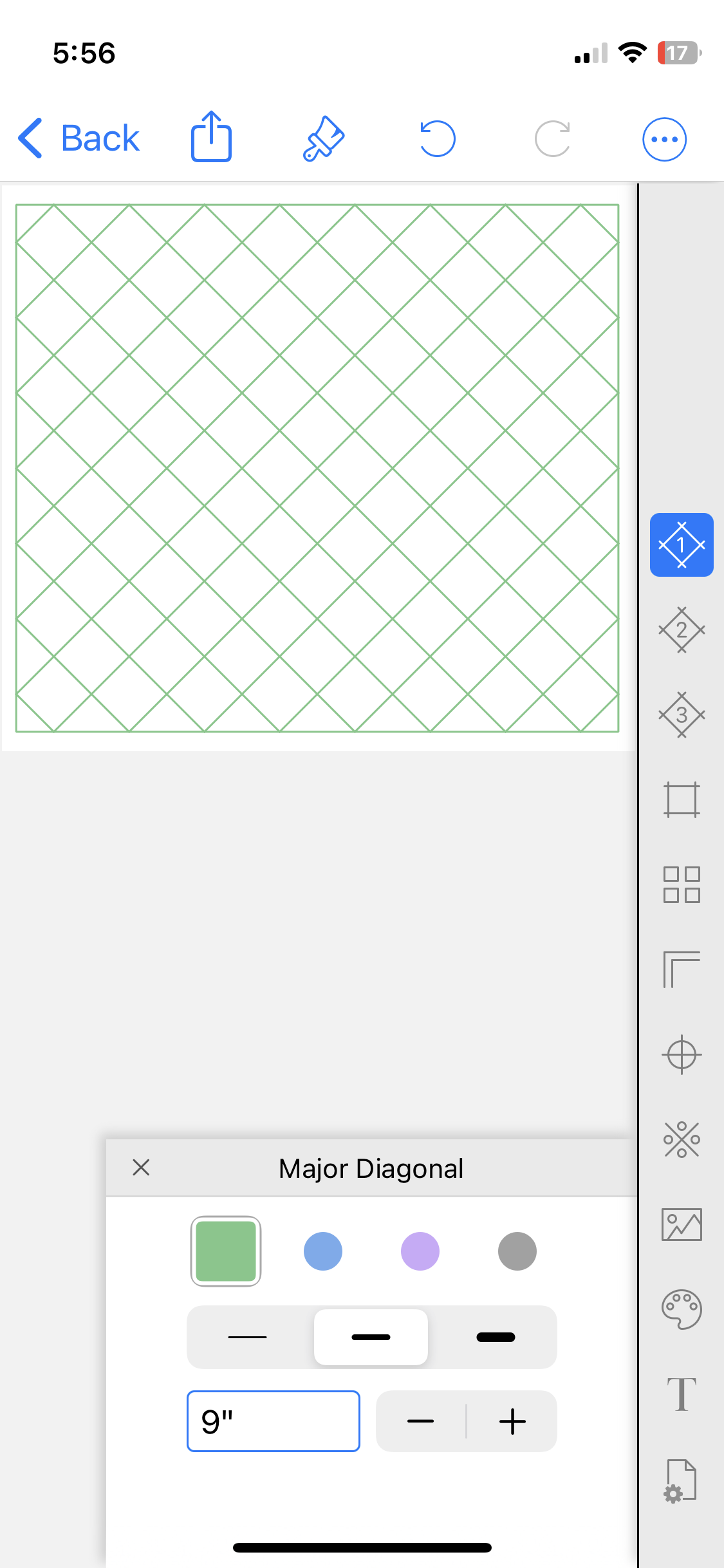Frequently Asked Question
How do I create a grid using actual sizes so no scaling is needed?
GridMaker and QuiltPaper can create a grid using a project's actual dimensions. There are two advantages for using actual sizes to make a grid —
It is just a little bit easier to create a sheet of graph paper for a specific project because you don’t have to consider the scaling needed to fit the grid on a page.
It eliminates the need for scaling calculations to translate a completed design to a project’s actual dimensions.
To create a grid at actual size requires only three steps —
Open Page Settings, the last tool on the menu.
Scroll page size to Custom.
Set the dimensions.
This example uses the Diamond paper to create a unique graph paper for planning a large quilt at its actual size, 106" x 95".
1.Open Diamond paper and set grid to the actual size of the project
In Diamond Paper open Page Settings (tool at the bottom of the tool bar) —
Scroll Page Size from Letter to Custom
Set page size to the finished size of the quilt 106" across and 95" down
2. Adjust the grid layout so it fills the page
Look closely at the layout to see the margins, shown as a dotted blue line. (This blue line can only be seen in Page Settings.) Notice there is a gap between the white edge of the page and margins.
To eliminate the gap set the margins to zero.
Now, with the margins set to zero, they are ‘out of the way’ and the layout is the same size as the page — I know this because after adjusting the dotted blue line matches the page size.
3. Now the grid is ready to work with using actual dimensions
As you get started, the diagonal has been set to 9". By looking at the edge of the grid and white background (page size) you can see how closely this grid fits to the intended project size. The small white edge that extends past the grid shows how closely using a 9” size block will achieve the intended size for this project.
As you make adjustments, you’ll notice that GridMaker and QuiltPaper force the grid to stay within the page margins.
Once your project layout is complete it is ready to Share as a PDF or be brought into Paint.